Planned training:
April 22
May 20
June 17
July 15
August 12
October 14
November 11
December 9
Price:
2400€
Funded by the Employment Service
![]()
![]()
![]()
![]()
![]()
![]()
These trainings are intended both for those who have not encountered the creation of web site design and want to gain basic knowledge, and for those who are slightly advanced and want to delve further into working with sk...
What after training?
After these trainings, students are invited to continue participating in the school's mentoring program free of charge: for a whole month, if questions arise, they can both contact the school's lecturer and use the school's classrooms for independent study.
For our students who want to start a career in the IT field, the Career Center will help them search for an internship or job, provide all the necessary information about job interviews, help them prepare a strong and attractive CV and LinkedIn profile, which will distinguish you from other candidates during the selection process. We constantly share job and internship offers and advise on all issues related to employment. You will not be alone during your job search, our professional team of consultants and mentors will provide comprehensive assistance to achieve your goal of successfully starting a career in the IT field.
Vilnius Coding School cooperates with more than 250 companies - partners that can provide career opportunities for graduates of our school. Even 85 percent everyone who has finished school and applied for a job is successfully employed.
Training program
- Selection of topics for the course work - website design - and familiarization with the stages of the digital interface design project.
- Overview of website types (blog, e-shop, corporate/business services, personal page, portfolio, product/niche page, etc.) and their purpose.
- User-centered design and Design Thinking.
- UX user research methods and methods for systematizing research insights: user scenario, persona, user empathy and journey maps. Diagram of the user path on the website (Userflow)
- Conducting qualitative user research, constructing user interview questions and analyzing the results.
Practical work: identification of the chosen type of website, the user and his goals, creation of a user path map and userflow diagrams. Working with the MIRO interactive whiteboard.
- Principles and components of information architecture. Organization, naming, navigation and search systems. Creating a site map (sitemap).
- Responsive design principles. Representation of content on screens of different sizes: adaptive and responsive methods, application of grid and screen breakpoints (viewport breakpoints). Features of mobile user interfaces.
- Creation of wireframes and practices.
- Introduction to branding style. Creating a brand mood collage (moodboard). Sketching and creating a logo.
- Font theory and principles of typography scale development for digital interfaces. Color theory and creating a palette.
- Principles of composition. Gestalt laws of visual perception and their application in the design of digital interfaces.
- Creation, use and application of illustrations and photographs in UI design work.
Practical work: analyzing the information architecture of the site being developed and creating site maps (sitemap) and structure sketches (wireframe); creation of guidelines for the logo and brand style of the website under development - font, color palette, illustrations and photography. Work with Adobe XD/Figma programs, familiarity with Adobe Illustrator and Adobe Photoshop.
- An overview of design systems and the challenges of developing growing digital products. UI component library development and UI components: icons, selectors, buttons, menus, cards, forms, filters and other elements.
- Interactive UI components and their states. Microinteractions.
- Overview of UI design styles and trends, selection of visual tools for solving user problems of the selected website.
- Practices and Tools for Transferring UI Design Files to Developers.
- Familiarity with HTML/CSS document structure and syntax, reading an HTML file in a web browser.
Practical work: building a library of user interface components. animation of the states of the UI composite component (filter, menu, card, etc.) in the Figma program; preparation of web and mobile versions of the final website design.
- Project development and presentation of the final project.
Practical (final) work: Creation of a design portfolio and graphic representation of the stages of the course project process in the portfolio record.
1. Communication skills
- Active listening
- Effective communication
- Dealing with difficult customers
- Creating a connection
2. Problem solving strategies
- Problem analysis and diagnostics
- Determination of solutions
- Troubleshooting methods
- Root cause analysis of the problem
- Latest problem solving technologies
- How to get feedback from managers
- Professional development
3. Time management and organization
- Prioritization of tasks
- Workload management
- Delegation and collaboration
4. Emotional intelligence
- Understanding and managing emotions
- Empathy and compassion
- Conflict resolution
- Stress management
5. How to learn more and faster and less
to forget
- 5 minute brain exercise
- Clear your "mental fog" with these 5
delicious brain foods - Learn a powerful memory technique to
you would never miss a meeting
Vilnius coding School CERTIFICATE
strong evidence that you are ready career ITEM!
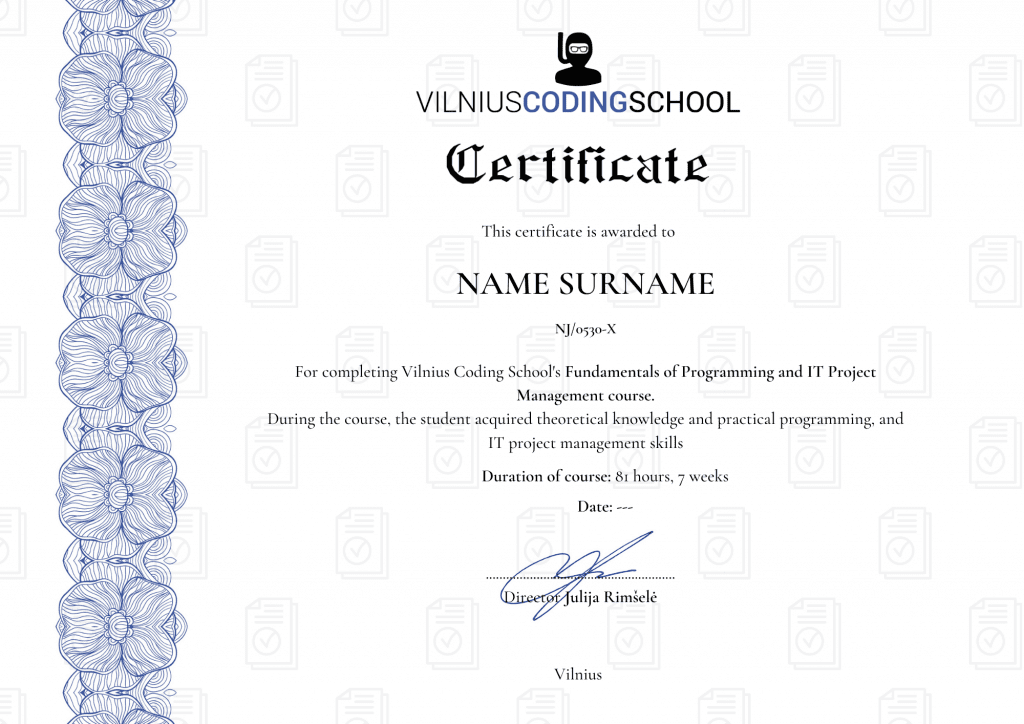
Official certificate approved by the Education and Science Register
Recognized by the strongest Lithuanian and international companies
It proves that you have studied with the best specialists in your field
Reliable proof of acquired skills
Certificate issued by a company developing transparent activities in Lithuania
This certificate confirms that you attended at least 95% of the course lectures in real time with the lecturer, completed and defended the final thesis







