For those who want to understand the basic functionality of MS Excel, to invoke and use basic MS Excel commands.
What after training?
The principle of mentoring after the training - throughout the month, if you have any questions, you can contact the school's lecturer. Also, you will be able to use the school classrooms, both during and after training.
Training program
• File creation, saving, opening
• Customizing the Excel environment (Customize RIbbon, Quick Access toolbar)
• Actions with worksheets (insert, delete, rename)
• Operations with rows and columns (insert, delete, merge, set width)
• Excel table printing (Print Area, Header, Footer, Scaling)
• Search in an Excel table
• Changing information in an Excel table
• Data entry and editing
• Table decoration (colors, frames, fonts)
• Format cells (Format Cells)
• Data formats (Number format)
• Copy and Paste (Paste Special)
• Absolute and relative coordinates
• Arithmetic calculations in a table
• Excel functions (SUM, AVERAGE, MAX, MIN, COUNT, etc.)
• Formula Audit Tool
• Splitting text into columns (Text to Column)
• List sorting (Sort);
• List filtering (Filtering);
• Conditional formatting (Conditional formatting)
- Copying and pasting information (Paste Special)
- Fixing part of the worksheet (Freeze panes);
- Data formats - numbers, dates
- Creation of sequences (Series, Flash Fill, Fill Months, Fill Years)
- Names of cell blocks (Names)
- Absolute and relative coordinates
- Common functions (SUM, AVERAGE, MAX, MIN, COUNT, etc.);
- Text functions (LEFT, RIGHT, FIND, LEN, UPPER, LOWER);
- Date functions (YEAR, MONTH, DAY, DATE, TODAY, NOW, WORKDAYS, DAYS360);
- Conditional functions (IF, SUMIF, COUNTIF);
- Search functions (MATCH, LOOKUP, VLOOKUP);
- Detection and elimination of errors in formulas (ISERROR);
- Formula Audit Tool
- Splitting text into columns (Text to Column)
- Creating a list (Table);
- Removal of identical values from the list (Remove duplicates);
- Sorting of the list - usual, by colors, by a set list (Sort);
- List filtering – conventional, color-based, automatic filtering (Advanced Filtering);
- Conditional formatting (Conditional formatting);
- List grouping (automatic - Subtotals, manual - Group);
- United table (Consolidate);
- Selection of formula parameters (Solver);
- Forming a data table according to the existing formula (Data Table)
- Scenario Manager (Scenario Manager)
- Data protection during input (Validation);
- File password protection (Save with password);
- Data protection against damage (Protection);
- Different passwords for different parts of the table (Protect Ranges)
- Chart creation and formatting (colors, line widths, column widths);
- Adding a new row of data to the chart;
- Representation of data values in a chart (value or percentage);
- Axis formatting (divisions, number format, axis intersection point);
- Representation of data in the secondary axis (Secondary Axis);
- Bar chart;
- Pie chart;
- Line chart;
- Combined type charts;
- Thumbnails (sparkline);
- Creating a dynamic table;
- Changing a dynamic table;
- Dynamic table templates;
- Subtotals;
- Data grouping in a dynamic table;
- Splitting data into worksheets according to the filter value (Show Report Filter Pages);
- Changing functions;
- Calculated fields in the dynamic table (Calculated Values, Calculated Fields);
- Changing and updating data;
- Creating a data model (Create Data Model);
- Control of several dynamic tables with one filter (Slicer)
- Creating a dynamic table;
- Macro security, changing security settings
- Create macros with the auto-recording tool
- Storage locations for macros
- Calling macros
- Macro programming environment
- Editing macro text
- Manually stopping macro execution
- Breakpoints
- Comments in the macro text
- Conditions (If -When – Else, Select – Case)
- Loops (For – Next, Do – While)
- Multi-level cycles
- Objects and collections in the macro command (Worksheets, Workbook objects)
- Calling cells in a macro (Cells object)
- Addressing a range (Range object)
- Number of cells (Count)
- Creating new Excel files using macros
- Assigning a macro to a button or other object
- Adding a macro to a menu
- Creating and using your own Excel function
1. Communication skills
- Active listening
- Effective communication
- Dealing with difficult customers
- Creating a connection
2. Problem solving strategies
- Problem analysis and diagnostics
- Determination of solutions
- Troubleshooting methods
- Root cause analysis of the problem
- Latest problem solving technologies
- How to get feedback from managers
- Professional development
3. Time management and organization
- Prioritization of tasks
- Workload management
- Delegation and collaboration
4. Emotional intelligence
- Understanding and managing emotions
- Empathy and compassion
- Conflict resolution
- Stress management
5. How to learn more and faster and less
to forget
- 5 minute brain exercise
- Clear your "mental fog" with these 5
delicious brain foods - Learn a powerful memory technique to
you would never miss a meeting
- The operation of artificial intelligence. How is it different from a human?
- Creating a request (Prompt). What is the difference between a good query and a bad one?
- Validation of results. Checking the received data for suitability in a specific case.
- Versioning Policy. Identification of the used software (vendor) version in the request.
- Artificial intelligence plugins in the code editor (IDE). Advantages and disadvantages.
- Generating comments using artificial intelligence.
- Creating tests with the help of a plugin.
- Code optimization with the help of a plugin.
Vilnius coding School CERTIFICATE
strong evidence that you are ready career ITEM!
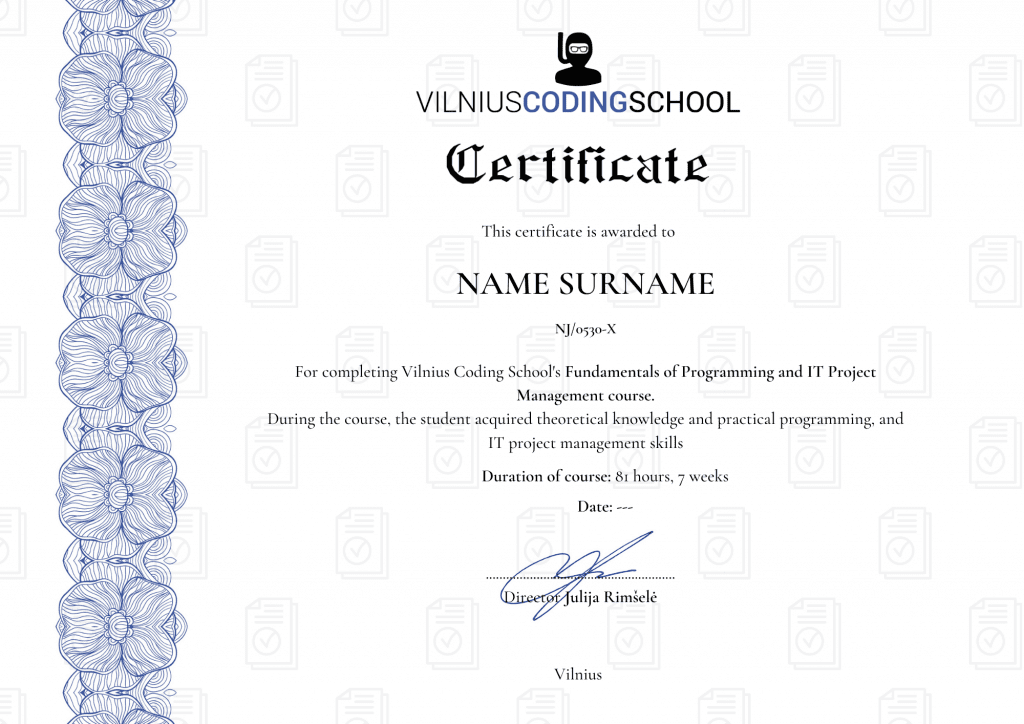
Official certificate approved by the Education and Science Register
Recognized by the strongest Lithuanian and international companies
It proves that you have studied with the best specialists in your field
Reliable proof of acquired skills
Certificate issued by a company developing transparent activities in Lithuania
This certificate confirms that you attended at least 95% of the course lectures in real time with the lecturer, completed and defended the final thesis
Discount system
Normal cost of training
500 €
ALUMNI
we apply a 15% discount!
€ 425
(Full price
500 €)
Applies to all school graduates for all training and weekend workshops
RECOMMEND US TO A FRIEND
we apply a 10% discount!
€ 450
(Full price
500 €)
Applies if you come to study as a couple




