Planned training:
April 22
May 15
June 18
July 17
August 14
September 18
October 16
November 13
December 11
Price:
3434€
(When paying the full amount, a 10% discount is applied immediately)
![]()
![]()
![]()
![]()
C# programming courses are designed for anyone who wants to immerse themselves in a modern and versatile programming language, which is an extremely popular solution for creating various types of applications, from games,...
What after training?
After these trainings, students are invited to continue participating in the school's mentoring program free of charge: for a whole month, if questions arise, they can both contact the school's lecturer and use the school's classrooms for independent study.
For our students who want to start a career in the IT field, the Career Center will help them search for an internship or job, provide all the necessary information about job interviews, help them prepare a strong and attractive CV and LinkedIn profile, which will distinguish you from other candidates during the selection process. We constantly share job and internship offers and advise on all issues related to employment. You will not be alone during your job search, our professional team of consultants and mentors will provide comprehensive assistance to achieve your goal of successfully starting a career in the IT field.
Vilnius Coding School cooperates with more than 250 companies - partners that can provide career opportunities for graduates of our school. Even 85 percent everyone who has finished school and applied for a job is successfully employed.
Training program
- Course presentation
- Darbo order
- Preparation
- Installation (visual studio, git)
- Git configuration
- Basic git commands, routines, git scripts.
Variables
- Types of variables
- Operations with variables (arithmetic operations)
- Operations with text (text concatenation)
- Data reading, data output.
Logical actions
- Logical actions and operators.
- If conditional statements.
- Switch.
Cycles and operations
- Single operand operations.
- More complex assignment operations.
- Cycle for.
- The while loop.
- The do while loop.
- Using Git in a team
Data structures
- Arrays.
- Two-dimensional arrays.
Cycles and operations
- Foreach loops
Data structures
- Lists.
- HashSet
- Stack
- Queue
- Dictionary
- And other data structures.
Methods
- Return and void methods.
- Parameterized methods (standard parameters and params).
- Anonymous methods.
- Static classes.
- Methods in static classes.
- Introduction to tests (integration, external, unit tests).
- Writing tests.
Variables, algorithms
- C# types in more detail: value types and reference types.
- Algorithms.
Text, files
- Actions with text.
- Files.
- Scan and save to file.
Asynchronous context
- Async context.
- Task and thread concepts.
- Scanning large files.
Application of knowledge.
- Work on the submitted project
- Division of work in the team.
- Troubleshooting.
- Correcting errors.
- Adding additional functionality to the project.
- Application of functional programming knowledge.
- Introduction to Object Oriented Programming.
- Classes.
- Objects.
- constructor
- constructor overloading
- encapsulation.
- enum type.
- inheritance
- polymorphism.
- Different classes in different cuts: partial, static, abstract, data classes, service classes, conversion classes, etc.
Application of knowledge.
- Work on the submitted project
- Division of work in the team.
- Troubleshooting.
- Correcting errors.
- Adding additional functionality to the project.
- Application of functional programming knowledge.
Databases. SQL. MS SQL.
- Database management systems.
- Application.
- Table connections.
- Indexes.
- Primary key, foreign key.
- Field types.
- Creating tables.
- Inserting data using INSERT.
- Extracting data from tables using SELECT.
- Data filtering (WHERE, IN, AND, OR, GROUP BY, ORDER BY, LIKE, etc.) data packaging (CASE).
- Joining table data with JOIN.
Databases.
- Altering the structure of tables ALTER TABLE and other commands related to this command.
- Introduction to SQL in C# with LINQ to SQL.
- Using Entity Framework core.
- Database first concept.
- C# with LINQ.
- Repository class.
- Concept of CRUD and its application in repository class.
- Separate library project DataAccess.
WEB services
- Completing the repository class
- WEB service concept.
- Introduction to .NET CORE WEB API.
- Route concept. Controller concept.
- Concept of request and response.
- Customer concept.
- Working with fake data.
Error management.
- Data validation.
- Try catch blocks.
- JSON type.
- .NET CORE WEB API Workshop.
Generalized classes
- DataAccess remaking the previously created library (library) by generalizing it.
- Working with DataAccess, collecting additional information from tables.
Delegates, interfaces
- Delegate concept.
- Applying a delegate in a DataAccess project.
- Interface concept.
- Creating an interface for the DataAccess project.
- Advantages of Interface.
Dependency injection
- Dependency injection.
Middleware
- The concept and use of middleware in the context of a WEB service.
- Troubleshooting when the request does not reach the controller.
Business logic
- Separation of business logic into service classes.
- Creating additional models and parameters while working with the demo project.
- Writing tests.
- Creating mock objects in tests.
Logging in
- Own and third-party logging libraries.
- Using and configuring Serilog.
- Troubleshooting using windows.
Decorators
- Moving error handling and logic to decorators.
API client
- Swagger, postman - postman scripts, testing, query creation.
NoSQL databases.
- MongoDB
- CRUD operations.
- Indexing.
- Requests.
- Creating a repository with MongoDB.
- Migration of login to mongoDB database.
- Presentation of teamwork.
Completing the DEMO project as per the requirements while working in a team.
- Graphical user interface development.
- presentation of technologies: Angular, React, Pure javascript, Html, Css. .NET CORE WEB APP, Blazor, MAUI.
- The graphical user interface is created without learning new technologies, but using the advantages of artificial intelligence.
- We learn how to correctly query ChatGPT or Bing AI and build a user interface with a DEMO project.
- Individual development of the chosen project
- Presentation of works.
1. Communication skills
- Active listening
- Effective communication
- Dealing with difficult customers
- Creating a connection
2. Problem solving strategies
- Problem analysis and diagnostics
- Determination of solutions
- Troubleshooting methods
- Root cause analysis of the problem
- Latest problem solving technologies
- How to get feedback from managers
- Professional development
3. Time management and organization
- Prioritization of tasks
- Workload management
- Delegation and collaboration
4. Emotional intelligence
- Understanding and managing emotions
- Empathy and compassion
- Conflict resolution
- Stress management
5. How to learn more and faster and less
to forget
- 5 minute brain exercise
- Clear your "mental fog" with these 5
delicious brain foods - Learn a powerful memory technique to
you would never miss a meeting
- The operation of artificial intelligence. How is it different from a human?
- Creating a request (Prompt). What is the difference between a good query and a bad one?
- Validation of results. Checking the received data for suitability in a specific case.
- Versioning Policy. Identification of the used software (vendor) version in the request.
- Artificial intelligence plugins in the code editor (IDE). Advantages and disadvantages.
- Generating comments using artificial intelligence.
- Creating tests with the help of a plugin.
- Code optimization with the help of a plugin.
Vilnius coding School CERTIFICATE
strong evidence that you are ready career ITEM!
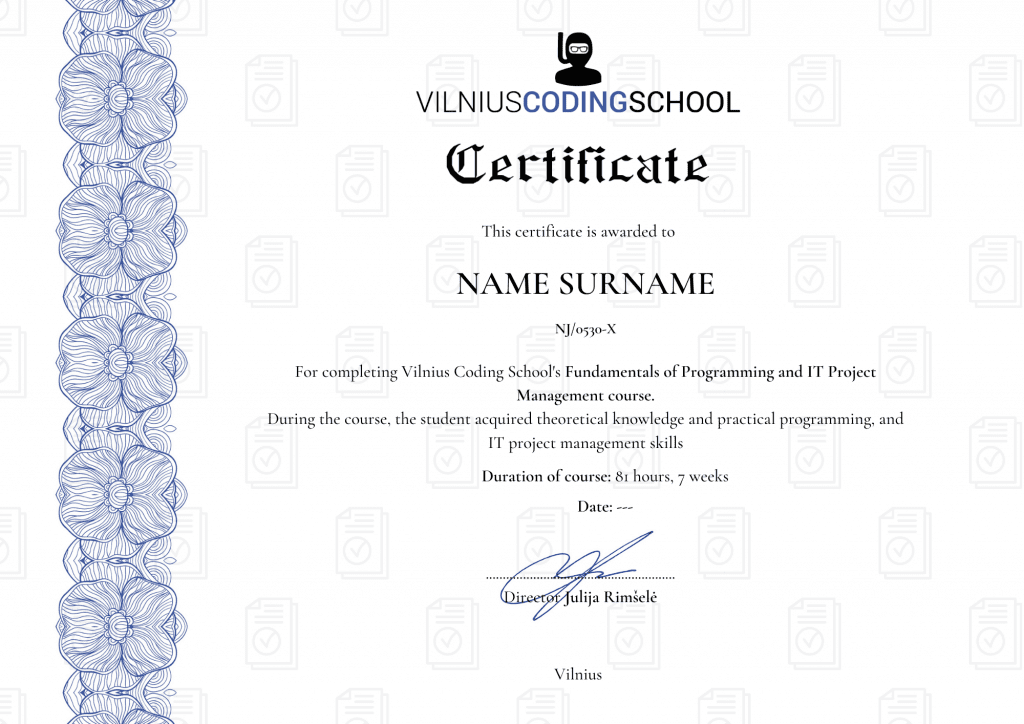
Official certificate approved by the Education and Science Register
Recognized by the strongest Lithuanian and international companies
It proves that you have studied with the best specialists in your field
Reliable proof of acquired skills
Certificate issued by a company developing transparent activities in Lithuania
This certificate confirms that you attended at least 95% of the course lectures in real time with the lecturer, completed and defended the final thesis
Course lecturers
Discount system
Normal cost of training
3434 €
BY PAYING THE FULL AMOUNT IMMEDIATELY
we apply a 10% discount!
€ 3091
(Full price 3434 €)
Applies if you pay the full amount at the time of pre-registration
ALUMNI
we apply a 15% discount!
€ 2919
(Full price
3434 €)
Applies to all school graduates for all training and weekend workshops
RECOMMEND US TO A FRIEND
we apply a 10% discount!
€ 3091
(Full price
3434 €)
Applies if you come to study as a couple






