The No Code Flutterflow Training Course is a comprehensive training course for those who want to gain skills in using the No Code development platforms, FlutterFlow. These trainings provide the best ...
What after training?
The principle of mentoring after the training - throughout the month, if you have any questions, you can contact the school's lecturer. Also, you will be able to use the school's classrooms, both during and after the training. The principle of mentoring after the training - throughout the month, if you have any questions, you can contact the school lecturer. Also, you will be able to use the school classrooms, both during and after training.
Training program
- FlutterFlow Basics
- Overview of platform functionalities and working environment, user account
- The structure of the mobile app, its creation, connecting pages
- Mobile app settings
- Components
- Animation
- Settings for templates
- Adaptation for mobile devices
- Interactivity
- Global settings
- The conditions are logic and visibility
- Subscriptions and payments in mobile apps
- Conversations (chat)
- User registration, login, authentication
- Data transmission and display
- Data search and queries
- API requests
- Firebase management
- Testing
- AppStore and Google Play configuration and launch process
- Tasks, tests, control work
- Task solutions and consultations
- Creating projects
- Creating a portfolio of works
1. Communication skills
- Active listening
- Effective communication
- Dealing with difficult customers
- Creating a connection
2. Problem solving strategies
- Problem analysis and diagnostics
- Determination of solutions
- Troubleshooting methods
- Root cause analysis of the problem
- Latest problem solving technologies
- How to get feedback from managers
- Professional development
3. Time management and organization
- Prioritization of tasks
- Workload management
- Delegation and collaboration
4. Emotional intelligence
- Understanding and managing emotions
- Empathy and compassion
- Conflict resolution
- Stress management
5. How to learn more and faster and less
to forget
- 5 minute brain exercise
- Clear your "mental fog" with these 5
delicious brain foods - Learn a powerful memory technique to
you would never miss a meeting
- The operation of artificial intelligence. How is it different from a human?
- Creating a request (Prompt). What is the difference between a good query and a bad one?
- Validation of results. Checking the received data for suitability in a specific case.
- Versioning Policy. Identification of the used software (vendor) version in the request.
- Artificial intelligence plugins in the code editor (IDE). Advantages and disadvantages.
- Generating comments using artificial intelligence.
- Creating tests with the help of a plugin.
- Code optimization with the help of a plugin.
Vilnius coding School CERTIFICATE
strong evidence that you are ready career ITEM!
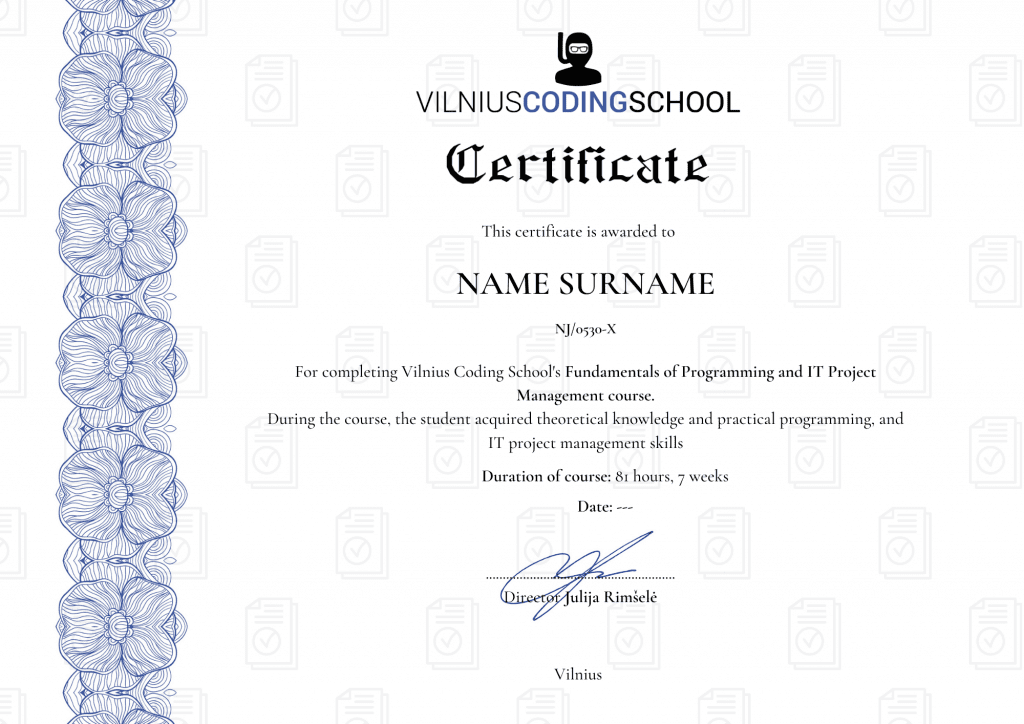
Official certificate approved by the Education and Science Register
Recognized by the strongest Lithuanian and international companies
It proves that you have studied with the best specialists in your field
Reliable proof of acquired skills
Certificate issued by a company developing transparent activities in Lithuania
This certificate confirms that you attended at least 95% of the course lectures in real time with the lecturer, completed and defended the final thesis
Discount system
Normal cost of training
500 €
ALUMNI
we apply a 15% discount!
€ 425
(Full price
500 €)
Applies to all school graduates for all training and weekend workshops
RECOMMEND US TO A FRIEND
we apply a 10% discount!
€ 450
(Full price
500 €)
Applies if you come to study as a couple




