Planned training:
June 5
Price:
3672€
(When paying the full amount, a 10% discount is applied immediately)
![]()
![]()
![]()
![]()
![]()
![]()
As the competences in the field of IT are rising to unprecedented popularity and covering more and more diverse fields, knowledge of IT basics is becoming relevant among various specialists. Programming and IT project...
What after training?
After these trainings, students are invited to continue participating in the school's mentoring program free of charge: for a whole month, if questions arise, they can both contact the school's lecturer and use the school's classrooms for independent study.
For our students who want to start a career in the IT field, the Career Center will help them search for an internship or job, provide all the necessary information about job interviews, help them prepare a strong and attractive CV and LinkedIn profile, which will distinguish you from other candidates during the selection process. We constantly share job and internship offers and advise on all issues related to employment. You will not be alone during your job search, our professional team of consultants and mentors will provide comprehensive assistance to achieve your goal of successfully starting a career in the IT field.
Vilnius Coding School cooperates with more than 250 companies - partners that can provide career opportunities for graduates of our school. Even 85 percent everyone who has finished school and applied for a job is successfully employed.
Training program
1. Lecture:
- 10 min waterfall presentation
- 10 min, Agile presentation
- 40 min, Agile values
- 1h Agile principles
- 1h What can agaila be and where do we use it. Questions and answers.
2. Lecture
- 30 min waterfall
- 20 min. What is scrum and where do we use it
- 40 min Scrum roles
- 1h Scrum events
- 30 minutes of practical examples of what problems scrum solves
3. Lecture
- 1h Scrum test and test discussion
- 1h Lean
- 1h Kanban
4. Lecture
- 1h Exam on everything we teach and discussion
- 1h Jira practice
- 1h Practical discussions on how to manage projects after all
1. Basics of testing:
- What is testing?
- Who needs testing?
- Testing basics
2. Types of testing
- Functional testing
- Non-functional testing
- Regression testing
- Smoke testing
- Exploratory testing
- Usability testing
3. Testing methodologies
- Waterfall
- Agile
- scrum
- Kanban
4. Testing tools and their use in practice
- Jira
- Confluence
- Postman
- Snagit
5. Web and Mobile device testing
- Website testing
- Testing of mobile devices
- Useful pages for testers
- Search of information
- Use of Selenium
- Reading the DOM tree
- Simulation of mobile devices
6. Practical use of knowledge
- Simulation of the tester's working day
- scrum meeting
- work distribution
- testing using different types of testing
- writing test scripts
7. Practical use of knowledge
- ISTQB Certification Types
- ISTQB theory and test solution
- Syllabus and Test download
1. SQL Basics
- Introduction to Databases
- Basic SQL Queries
- Connectors and Subqueries
- Data Manipulation (INSERT, UPDATE, DELETE)
2. Advanced SQL
- Indexing and Optimization
- Storage procedures and functions
- Triggers and Transactions
3. PowerBI Basics
- Introduction to PowerBI
- Connecting to Data Sources
4. PowerBI Data Modeling
- Data Modeling and Communications
- DAX (Data Analysis Expressions)
5. PowerBI Visualization
- Development of Reports and Websites
- Interactivity and User Experience
6. Advanced BI
- Power Query and M Language
- Advanced DAX technologies
- PowerBI service and installation
7. Project Work and Review
- Real World Projects
- Review and Q&A sessions
1. HTML
- Preparation of the work environment, web pages, their structure, types
- Introduction to HTML tags, their syntax
- Headings, paragraphs, text formatting tags
- References (relative, absolute)
- Pictures
- Tables, cells blur
- Lists
- Forms
2. GIT
- Introduction, concepts, stages of versioning
- Code versioning (commit, push, pull)
3. CSS
- Introduction to CSS, syntax, concepts
- Selectors, their types, use
- Colors and backgrounds
- Text formatting
- CSS box pattern (content, padding, border, margin)
- Website layout (flexbox/grid)
- Responsive design
- Behavior of elements in a row (display)
- Positioning of elements (position)
4.figma
- Introduction
- Extracting CSS rules, checking spacing, downloading images
5. Bootstrap or other framework
- Introduction, advantages, disadvantages
- Element arrangement system (grid), components and other rules
6. JavaScript programming
- Introduction, where and how it is used
- Output of information
- Arithmetic operations
- Variables, data types
- Check conditions (if, switch)
- Loops (for, while, for…of, for…in, for each)
- Arrays, standard ES6+ functions (filter, find, map, some, every, etc.)
- Functions
- Objects
7. JavaScript DOM manipulation
- Introduction, picking up items, walking through the tree
- Getting and outputting information to/from HTML
- Interactivity (clicks, changes in fields, etc.)
- Changing the style, using HTML/CSS classes
8 PHP
- Introduction, server
- Output of information
- Variables, data types
- Arithmetic operations
- Check conditions (if, switch)
- Loops (for, while, foreach)
- Arrays
- Functions
- Form processing and validation
- Combining different PHP files (include and require)
- Introduction to Object Oriented Programming (Classes and Objects)
9.MySQL
- Introduction, concepts
- Tables, data types in them, relationships between tables
- Introduction to SQL, syntax
- SQL queries for data retrieval, filtering, grouping, sorting and more.
- SQL queries for inserting new information
- SQL queries for updating existing information
- SQL queries for deleting information
10. PHP and MySQL
- Integration of PHP and MySQL, execution of requests from the PHP side
- All CRUD operations with PHP and MySQL
11. WordPress
- Installation, configuration, admin management
- Management only from the administrative side (creating records, updating, configuring the theme, navigation, etc.)
- Code-side theme development, creation, configuration, element placement, and more.
- Creating and linking new fields to existing records (ACF) and mapping them in a theme
- Creating new post types (CPT) and rendering them in a theme
12. Final works
- Settlement of final projects
1. Communication skills
- Active listening
- Effective communication
- Dealing with difficult customers
- Creating a connection
2. Problem solving strategies
- Problem analysis and diagnostics
- Determination of solutions
- Troubleshooting methods
- Root cause analysis of the problem
- Latest problem solving technologies
- How to get feedback from managers
- Professional development
3. Time management and organization
- Prioritization of tasks
- Workload management
- Delegation and collaboration
4. Emotional intelligence
- Understanding and managing emotions
- Empathy and compassion
- Conflict resolution
- Stress management
5. How to learn more and faster and less
to forget
- 5 minute brain exercise
- Clear your "mental fog" with these 5
delicious brain foods - Learn a powerful memory technique to
you would never miss a meeting
- The operation of artificial intelligence. How is it different from a human?
- Creating a request (Prompt). What is the difference between a good query and a bad one?
- Validation of results. Checking the received data for suitability in a specific case.
- Versioning Policy. Identification of the used software (vendor) version in the request.
- Artificial intelligence plugins in the code editor (IDE). Advantages and disadvantages.
- Generating comments using artificial intelligence.
- Creating tests with the help of a plugin.
- Code optimization with the help of a plugin.
Vilnius coding School CERTIFICATE
strong evidence that you are ready career ITEM!
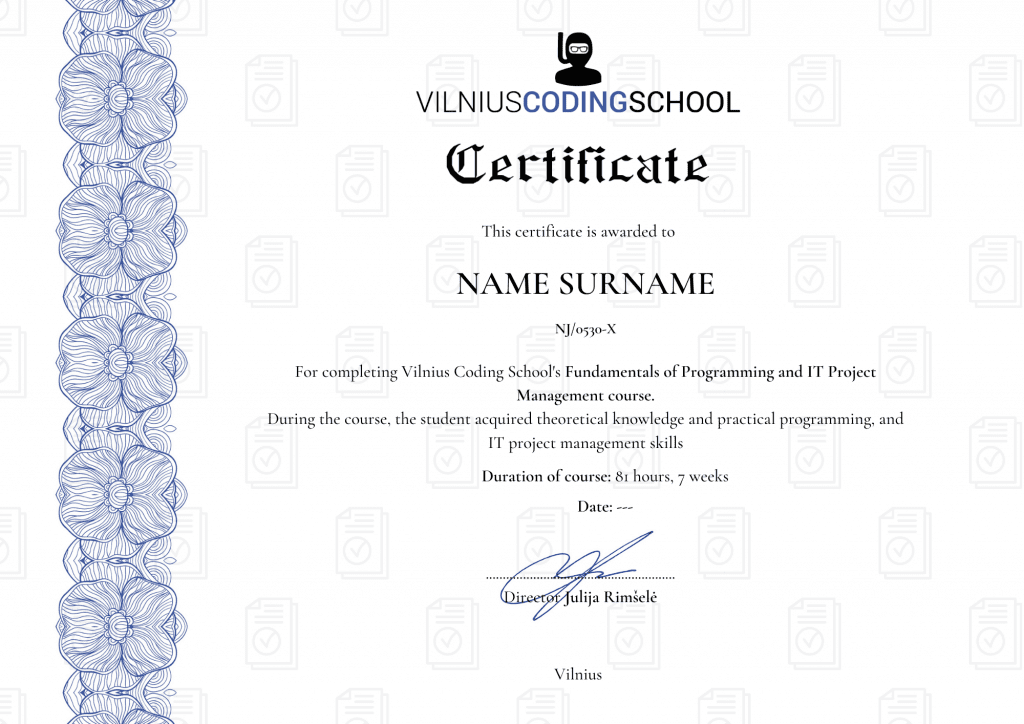
Official certificate approved by the Education and Science Register
Recognized by the strongest Lithuanian and international companies
It proves that you have studied with the best specialists in your field
Reliable proof of acquired skills
Certificate issued by a company developing transparent activities in Lithuania
This certificate confirms that you attended at least 95% of the course lectures in real time with the lecturer, completed and defended the final thesis
Course lecturers
Discount system
Normal cost of training
3672 €
BY PAYING THE FULL AMOUNT IMMEDIATELY
we apply a 10% discount!
€ 3305
(Full price 3672 €)
Applies if you pay the full amount at the time of pre-registration
ALUMNI
we apply a 15% discount!
€ 3122
(Full price
3672 €)
Applies to all school graduates for all training and weekend workshops
RECOMMEND US TO A FRIEND
we apply a 10% discount!
€ 3305
(Full price
3672 €)
Applies if you come to study as a couple








