Planned training:
May 13
June 12
July 8
August 12
September 9
October 7
November 11
December 9
Price:
4545€
(When paying the full amount, a 10% discount is applied immediately)
![]()
![]()
![]()
![]()
![]()
![]()
![]()
![]()
![]()
![]()
![]()
![]()
These trainings are balanced for the non-working, but suitable for everyone. The training is intended for everyone who wants to understand and learn how WEB sites are created. The training is based on a JavaScript program...
What after training?
After these trainings, students are invited to continue participating in the school's mentoring program free of charge: for a whole month, if questions arise, they can both contact the school's lecturer and use the school's classrooms for independent study.
For our students who want to start a career in the IT field, the Career Center will help them search for an internship or job, provide all the necessary information about job interviews, help them prepare a strong and attractive CV and LinkedIn profile, which will distinguish you from other candidates during the selection process. We constantly share job and internship offers and advise on all issues related to employment. You will not be alone during your job search, our professional team of consultants and mentors will provide comprehensive assistance to achieve your goal of successfully starting a career in the IT field.
Vilnius Coding School cooperates with more than 250 companies - partners that can provide career opportunities for graduates of our school. Even 85 percent everyone who has finished school and applied for a job is successfully employed.
Training program
- Work environment.
- What is HTML and what is its role in web pages?
- Syntax of tags (elements and their attributes).
- The structure of the web page (doctype, html, head, body, ... tags).
- Code neatness rules. Comments.
- Headlines.
- Paragraphs. Format text using bold, italic, underline, and other formatting techniques.
- References (absolute and relative).
- Pictures. Inserting them, adjusting their size, describing the alternative text, making a clickable image.
- Tables. Creating a table. Table borders, rows, cells, header cells, cell merging.
- Lists. Unordered and ordered lists. List within a list / multi-level lists.
- Forms. Purpose, description, fields of the forms. Text, numbers, files and other types of fields, their attributes, use.
- Useful text editor plugins.
- Other HTML elements.
- What is CSS?
- Syntax (selectors, declarations, parameters and values).
- Code tidiness and commenting.
- Selectors and their types.
- Where and how is CSS code written?
- A tool for browser developers.
- Colors and backgrounds, managing images and other html elements using css.
- Text formatting. Fonts, text sizes, styles, weights and other formatting issues.
- CSS box pattern (content, padding, border, margin).
- Behavior of elements in the line (display).
- Positioning of elements.
- Responsive web page layout. Flexbox/CSS grid.
- Accessibility (navigation using the keyboard, colors and contrast, adapted to people who do not distinguish or poorly distinguish colors)
- Other CSS parameters.
- Extracting fonts, colors, images and style from designs with Figma.
- What is a CSS Framework? What are the options (Bootstrap / Tailwind etc.) and how can they be useful?
- How do I prepare my project to use the CSS framework?
- Using the framework in the project.
- What are CSS preprocessors (Sass, LESS)? How are they different?
- Preparing the project to use the preprocessor.
- Using a preprocessor.
- What is code versioning? How is code versioned? Why is this necessary?
- Local and remote (GitHub, Gitlab, …) Git repository.
- Using Git (git add, git commit, git push, …).
- Git branches, teamwork.
- What is JavaScript?
- Work environment.
- Variables.
- Arithmetic operations.
- Check conditions (if, switch, logical check operators and, or and not).
- Loops (for, while, for…in, for…of, forEach).
- Arrays.
- Objects.
- Functions.
- Standard ES6+ functions (filter, map, find, etc.).
- Execution of requests, work with API (callbacks, async, promises, ...).
- Retrieving elements (getElementById, querySelector, …).
- Walking through the HTML tree (previousElementSibling, nextElementSibling, …).
- Getting and updating HTML content (innerText, textContent, innerHTML, …).
- Reacting to events (onclick, onmouseenter, …).
- Creating new HTML content and inserting it into the DOM (createElement, appendChild, innerHTML, …).
- Changing the style (style, cssText).
- Working with HTML/CSS classes (classList.add, classList.remove, …).
- Introduction. What is testing? Testing Objectives. What and when we test.
- Types of testing. Which ones do we use when? Advantages of different types.
- Unit testing (Unit testing).
- Integration testing.
- End-to-end testing.
- Regression testing.
- Testing by Mock'ing functionalities.
- Preparing the environment for testing. Practical examples.
- Introduction to ReactJS: what it is, what are the advantages of using it, the principle of operation, environment preparation.
- Introduction to JSX (usage, React, prototypes, collection types).
- React states. State management (state). Principles of immutability.
- React lifecycle methods.
- React interactive and static components (stateful / stateless). Pros.
- React class components and functional components.
- React hooks.
- React routing.
- Making HTTP/HTTPS requests to the API.
- Unit testing (Unit testing).
- Integration testing.
- End-to-end testing.
- Preparing the environment for testing.
- Project testing by describing tests.
- Introduction to TypeScript: what it is, what are the advantages of using it, the principle of operation, environment preparation.
- What are the benefits of choosing TypeScript? Comparison of dynamic and static type languages.
- Object-oriented programming principles and components available in TypeScript (Abstract classes, Interface...).
- Descriptions of variable types.
- Structural types, descriptions of the "form" of the data structure (Structural types, index signatures).
- Practical examples.
- What is NPM? What is it good for?
- How to install, update, delete various libraries and tools in a project?
- How to version the project or move it to another computer/server if NPM is used in the project?
- What are process automation tools (Webpack/Gulp/…)? What are they good for? What can help? Where are they used?
- Configuring an automation tool in a project to process HTML files, CSS preprocessors, JavaScript files, compress photos, and more.
- JavaScript code execution.
- Server preparation, response to HTTP/HTTPS requests, etc.
- Working with the computer's file system.
- Other Node.js capabilities.
- What is Express.js?
- Environment preparation.
- API development with Express.js.
- What are databases? Their types.
- MongoDB database structure.
- Environment preparation.
- MongoDB collections, working with them.
- Working with data (creating records, updating, deleting, viewing) (queries).
- About requirements.
- Functional and non-functional requirements.
- Use case diagram.
- User story (User story).
- What is project management?
- Classic (Waterfall) vs Agile methodology.
- The Agile Manifesto.
- Scrum methodology and roles.
- Scrum Ceremonies.
- IT project jargon.
- Project management tools.
- How is project deployment done?
- What is CI/CD?
- Hosting projects on the server.
1. Communication skills
- Active listening
- Effective communication
- Dealing with difficult customers
- Creating a connection
2. Problem solving strategies
- Problem analysis and diagnostics
- Determination of solutions
- Troubleshooting methods
- Root cause analysis of the problem
- Latest problem solving technologies
- How to get feedback from managers
- Professional development
3. Time management and organization
- Prioritization of tasks
- Workload management
- Delegation and collaboration
4. Emotional intelligence
- Understanding and managing emotions
- Empathy and compassion
- Conflict resolution
- Stress management
5. How to learn more and faster and less
to forget
- 5 minute brain exercise
- Clear your "mental fog" with these 5
delicious brain foods - Learn a powerful memory technique to
you would never miss a meeting
- The operation of artificial intelligence. How is it different from a human?
- Creating a request (Prompt). What is the difference between a good query and a bad one?
- Validation of results. Checking the received data for suitability in a specific case.
- Versioning Policy. Identification of the used software (vendor) version in the request.
- Artificial intelligence plugins in the code editor (IDE). Advantages and disadvantages.
- Generating comments using artificial intelligence.
- Creating tests with the help of a plugin.
- Code optimization with the help of a plugin.
Vilnius coding School CERTIFICATE
strong evidence that you are ready career ITEM!
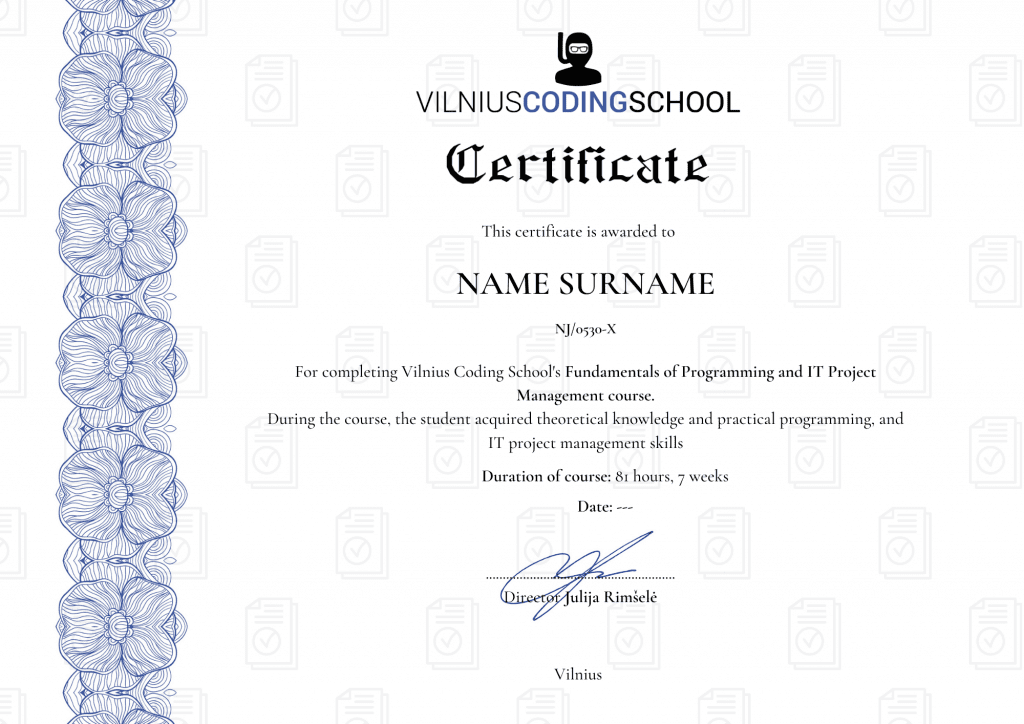
Official certificate approved by the Education and Science Register
Recognized by the strongest Lithuanian and international companies
It proves that you have studied with the best specialists in your field
Reliable proof of acquired skills
Certificate issued by a company developing transparent activities in Lithuania
This certificate confirms that you attended at least 95% of the course lectures in real time with the lecturer, completed and defended the final thesis
Course lecturers
Discount system
Normal cost of training
4545 €
BY PAYING THE FULL AMOUNT IMMEDIATELY
we apply a 10% discount!
€ 4091
(Full price 4545 €)
Applies if you pay the full amount at the time of pre-registration
ALUMNI
we apply a 15% discount!
€ 3864
(Full price
4545 €)
Applies to all school graduates for all training and weekend workshops
RECOMMEND US TO A FRIEND
we apply a 10% discount!
€ 4091
(Full price
4545 €)
Applies if you come to study as a couple










